推薦答案
在Java中,比較日期的大小并將其轉(zhuǎn)換為數(shù)字,可以使用java.util.Date類或java.time.LocalDate類。以下是一種方法:
1.使用SimpleDateFormat類將日期字符串解析為Date對象或LocalDate對象,例如:
import java.text.ParseException;
import java.text.SimpleDateFormat;
import java.time.LocalDate;
import java.util.Date;
public class DateComparison {
public static void main(String[] args) throws ParseException {
// 使用SimpleDateFormat解析日期字符串為Date對象
SimpleDateFormat sdf = new SimpleDateFormat("yyyy-MM-dd");
String dateString = "2021-09-01";
Date date = sdf.parse(dateString);
// 使用LocalDate解析日期字符串為LocalDate對象
LocalDate localDate = LocalDate.parse(dateString);
// 比較日期大小
Date today = new Date(); // 當(dāng)前日期
LocalDate todayLocalDate = LocalDate.now();
boolean isBeforeDate = date.before(today);
boolean isAfterDate = date.after(today);
boolean isBeforeLocalDate = localDate.isBefore(todayLocalDate);
boolean isAfterLocalDate = localDate.isAfter(todayLocalDate);
System.out.println("Using Date class:");
System.out.println("Date is before today: " + isBeforeDate);
System.out.println("Date is after today: " + isAfterDate);
System.out.println("Using LocalDate class:");
System.out.println("LocalDate is before today: " + isBeforeLocalDate);
System.out.println("LocalDate is after today: " + isAfterLocalDate);
}
}在這個(gè)示例中,我們使用SimpleDateFormat類將日期字符串解析為Date對象,并使用Date類的before()和after()方法來比較日期的大小。我們還使用LocalDate類解析日期字符串為LocalDate對象,并使用LocalDate類的isBefore()和isAfter()方法進(jìn)行比較。
其他答案
-
答案2:
使用java.util.Calendar類。這個(gè)類提供了強(qiáng)大的日期和時(shí)間操作功能,以下是一個(gè)示例:
import java.text.ParseException;
import java.text.SimpleDateFormat;
import java.util.Calendar;
import java.util.Date;
public class DateComparison {
public static void main(String[] args) throws ParseException {
SimpleDateFormat sdf = new SimpleDateFormat("yyyy-MM-dd");
String dateString = "2021-09-01";
Date date = sdf.parse(dateString);
Calendar calendar1 = Calendar.getInstance();
calendar1.setTime(date);
Calendar calendar2 = Calendar.getInstance();
Date today = new Date(); // 當(dāng)前日期
calendar2.setTime(today);
boolean isBefore = calendar1.before(calendar2);
boolean isAfter = calendar1.after(calendar2);
System.out.println("Calendar1 is before Calendar2: " + isBefore);
System.out.println("Calendar1 is after Calendar2: " + isAfter);
}
}
在這個(gè)示例中,我們使用SimpleDateFormat類將日期字符串解析為Date對象,然后使用Calendar類進(jìn)行比較。我們分別創(chuàng)建了兩個(gè)Calendar對象,一個(gè)表示解析的日期,另一個(gè)表示當(dāng)前日期。然后,我們使用before()和after()方法比較兩個(gè)Calendar對象的日期大小。
-
另一種方法是使用java.time.LocalDateTime類,并使用Java 8引入的日期時(shí)間API:
import java.time.LocalDateTime;
import java.time.format.DateTimeFormatter;
public class DateComparison {
public static void main(String[] args) {
DateTimeFormatter formatter = DateTimeFormatter.ofPattern("yyyy-MM-dd HH:mm:ss");
String dateTimeString1 = "2021-09-01 10:00:00";
String dateTimeString2 = "2021-09-02 12:00:00";
LocalDateTime dateTime1 = LocalDateTime.parse(dateTimeString1, formatter);
LocalDateTime dateTime2 = LocalDateTime.parse(dateTimeString2, formatter);
boolean isBefore = dateTime1.isBefore(dateTime2);
boolean isAfter = dateTime1.isAfter(dateTime2);
System.out.println("DateTime1 is before DateTime2: " + isBefore);
System.out.println("DateTime1 is after DateTime2: " + isAfter);
}
}
在這個(gè)示例中,我們使用DateTimeFormatter類將日期時(shí)間字符串解析為LocalDateTime對象,并使用isBefore()和isAfter()方法比較日期時(shí)間的大小。
總結(jié):
無論是使用Date類、LocalDate類、Calendar類還是LocalDateTime類,你都可以比較日期的大小并將其轉(zhuǎn)換為數(shù)字。選擇適當(dāng)?shù)念惾Q于你的需求和所使用的Java版本。以上提供的示例代碼可以幫助你理解如何執(zhí)行這些操作。





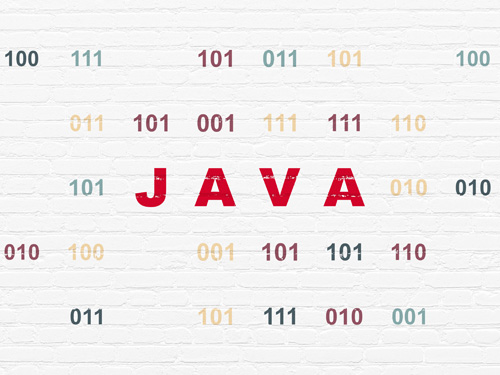













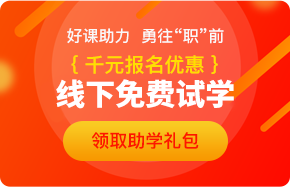
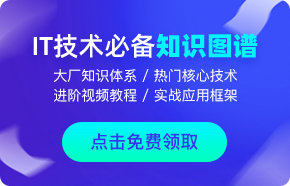



 京公網(wǎng)安備 11010802030320號
京公網(wǎng)安備 11010802030320號